All-In-One Tool to Simplify Your Office Education Daily Tasks
SoftRated provides a suite of free online tools for PDFs, images, videos, and AI utilities—all designed to simplify your workflow.
OUR MOST POPULAR TOOLS
HTML Viewer
Convert Pdf to Word File in Convert Pdf to Word File in
This is the heading
Lorem ipsum dolor sit amet, c
HTML Viewer
Test
HTML Viewer
Test
HTML Viewer
Test
HTML Viewer
Test
HTML Viewer
Test
PNG to JPG
PDF Tools
PNG to JPG
PDF Tools
PNG to JPG
PDF Tools
PNG to JPG
PDF Tools
PNG to JPG
PDF Tools
PNG to JPG
PDF Tools
PNG to JPG
PDF Tools
PNG to JPG
PDF Tools
PNG to JPG
PDF Tools
PNG to JPG
PDF Tools
PNG to JPG
PDF Tools
PNG to JPG
PDF Tools
PNG to JPG
PDF Tools
PNG to JPG
PDF Tools
Split PDF
PDF Tools
Merge PDF
PDF Tools
Merge PDF
PDF Tools
Rotate PDF
PDF Tools
PDF to PNG
PDF Tools
Word to PDF
PDF Tools
PNG to JPG
PDF Tools
HTML Viewer
PDF Tools
PDF Rearrange
PDF Tools
Equity Calculator
PDF Tools
Equity Calculator
PDF Tools
Equity Calculator
PDF Tools
Equity Calculator
PDF Tools
Equity Calculator
PDF Tools
Equity Calculator
PDF Tools
Equity Calculator
PDF Tools
Equity Calculator
PDF Tools
Equity Calculator
PDF Tools
Explore Our Top Tools
Discover a handpicked selection of our most popular tools. Each tool is designed to make your tasks easier and more efficient. Browse through the options, find what suits your needs, and start utilizing our resources today.




Unlock Your Potential
Explore the Impact We've Made
Tools Trusted by Thousands
Over 1 million users have enjoyed our tools, making their tasks easier and faster.
User Satisfaction Rates
98% of our users report being satisfied with our diverse toolset.
Our Growing Tool Collection
We currently offer over 50 free online tools to meet your needs.
Community Engagement
Join 10,000+ active monthly users who rely on our services daily.
Lorem ipsum dolor sit amet, consectetur adipiscing elit. Ut elit tellus, luctus nec ullamcorper mattis, pulvinar dapibus leo.